Engage is a digital content platform that allows faculty and instructional staff to organize, deliver, and interact with students through their online learning material. With Engage, each student has equal access to the same material from one unified location on the first day of class. This material can come from a variety of sources including publisher textbooks, openly licensed materials or faculty created/supplied content.
Faculty can utilize the highlighting and annotation tools to explain or clarify challenging subjects within the online learning materials. Content use by each student is measurable and data is provided to help faculty see engagement and patterns of use for the online materials. These data and patterns of use may also provide faculty with insights about how they might further adapt their teaching to address difficult concepts or to further engage students.
Engage pricing for digital textbooks provides significant savings due to consortial level agreements with publishers and the “All Student Acquire” model. Unizin publisher agreements provide aggressive discounts - often 50 to 80% off new textbook pricing.
Benefits include
- Lower costs of publisher materials to students
- Access to publisher and other course content on the first day of class
- All students have the same content, rather than older versions of the text
- Direct integration with Moodle or Canvas, providing students with single sign on access to course material
- Additional tools for engagement between faculty and students- content based Q&A, content analytics on reading time, notes taken, and questions posed
Contact [email protected] to discuss publisher availability, use of openly licensed or non-textbook content in the Engage environment, or any questions you might have for us!
Engage success story from Unizin
Engage Interface
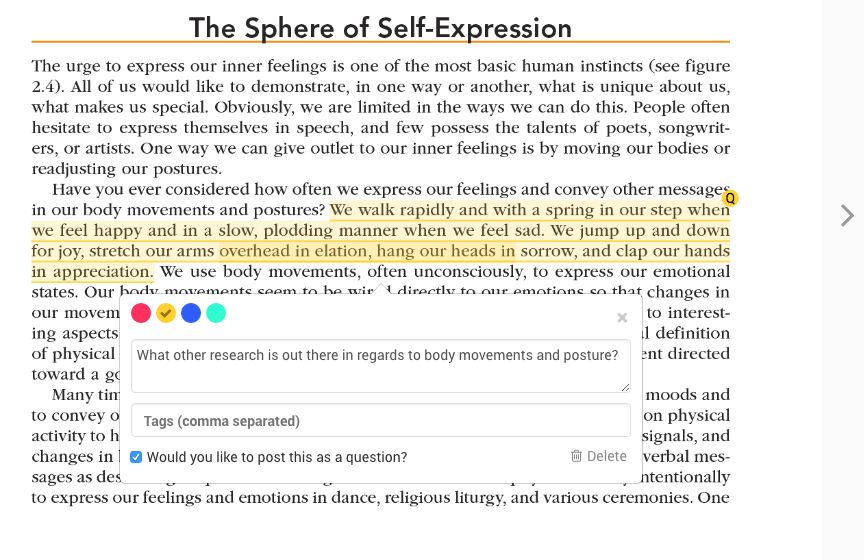
With Engage, students can read their textbooks and add highlights, annotations, and ask instructors questions all through a web based interface.
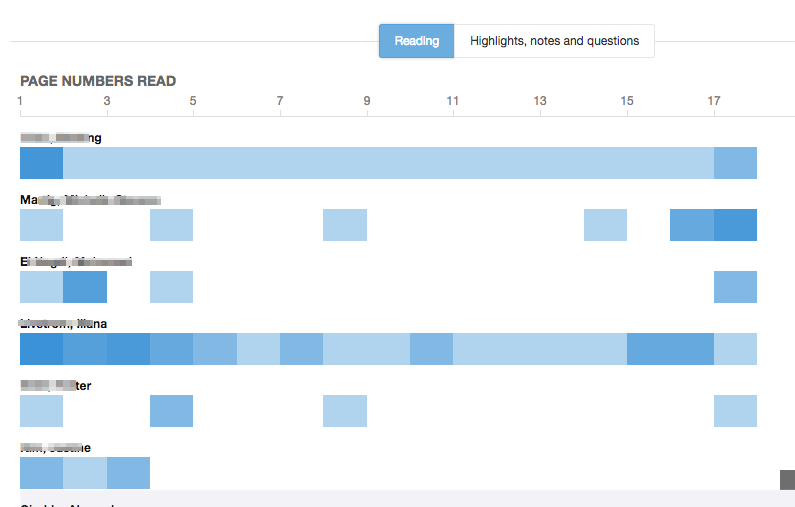
Instructors have access to analytics such as how much content their students are reading, and which students are adding annotations and highlights.
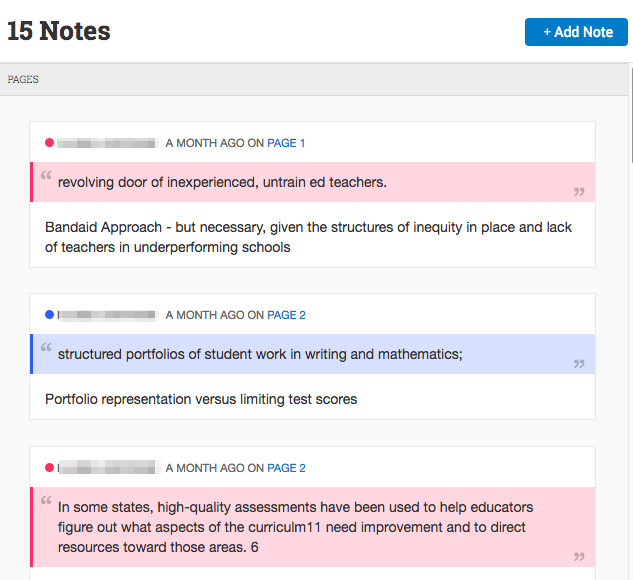
Instructors and students can easily see notes and questions added to the text.